On most of the boards you might be asked to register before to reply or to post a new topic.But most communities are open to guests too.
As a registered user you can go to a forum on a board where you have
permission to view threads (existed posts) and leave replies. To reply you have a few
options. You can click on the 'Post Reply' button

and add a new post to the end of the thread. Alternatively, you can
leave a quick reply in a quick editor box listed below the posts in the
thread (only if you are a member you can see the box).
If you want to post a new thread tha you must click on the 'New Topic' button

.
If you want to post replies to multiple posts you can select them by clicking the multi quote button
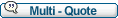
. This button will change to indicate that you've selected it. Clicking
post reply will then bring you to the full editor with all the posts
quoted.
